
Opera managed to launch its new release - version 9.5 a few days(12th June) before Firefox 3 Download Day(17th June).
Let see what are the new features and improvements.
At first glance, you can see there is a big revamp on user interface. The tab bar has a new modern vista-alike design, some useful View Bar functions now can be accessed right from the status bar, Add New Tab button is replaced with a smaller plus icon.

Top Difference - Click to enlarge
New Features
Quick Find: When you are typing on the address bar, it gives the suggestion of sites you searching for in a drop down menu, it is not only searches for title and url in history and bookmarks, it also searches for text contents inside history pages. This feature will also be implemented in Firefox 3 but it is called AwesomeBar and it doesn't includes the search of page contents.
Opera Link: Synchronization of Bookmarks, Personal bar, Speed Dial entries and Notes with other instances of the browser via Internet. What you need to do is create an Opera account, then follow by synchronization under File -> Synchronize Opera, and you can have your bookmarks, Speed Dial entries synchronized on Opera running on other PCs as well as Opera mobile browsers(Opera Mobile & Opera Mini). If Opera is not available on other PCs, you still have web based access to your stuffs by logging into your Opera account.
BitTorrent support: Built-in Opera Mail, RSS reader, chat, widget... is already more than a browser, and now even a BitTorrent clients.
Improvements
-Lots of performance, stability and memory improvements throughout the new engine
- Tab preview is even better now, besides the preview when hovering over tabs, now thumbnail preview is shown when you cycling through tabs with Ctrl+Tab or Mouse Right-Click+Mouse Scroll. Need to enable first under Tools->Preferences->Advanced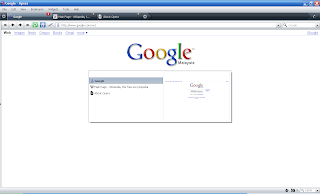
- Thumbnail preview of tab cycling
-Improved session manager -> added option to save only the active window as a session when multiple windows are opened
-Better content-blocking options
-Improved fraud protection includes advanced malware prevention and upgraded phishing detection technologies
-Added support for Extended Validation (EV) certificates.
-Quite number of changes in keyboard shortcuts, single-key shortcut such as Z/X to navigate history, 1/2 to switch tabs is disabled by default, setting can be found at Tools->Preferences->Advanced->Shortcuts
-Improved download dialog, no more file type confusion
-One more thing I noticed is real-time preview of changes in Appearance settings, e.g. when you tick Main Bar selection in Toolbars options, the Main Bar will show up immediately so you will have a preview of it before you confirm the change.
*Side panel toggle at the edge of windows is disabled by default, enable it under Tools->Appearance->Panels, so you can have access to the very useful panel, it also can be open/close by keyboard shortcut F4.
Opera a solid browser with superb speed and reliability, and plenty of features: Quick Find, Opera Links, Speed Dial, Session Manager, Tab Preview, Mouse Gesture, Download Manager, Mail client, Content Blocking, Site Preferences, Widgets, advanced controls and options... However still no luck on right-click support on some sites with Opera 9.5, e.g. Google products(docs, maps...)
Get Opera
Read Changelog
Going to try Firefox 3 in next few hours when it is available. Let's see which one is better...
Tuesday, June 17, 2008
Opera 9.5 Released
Thursday, May 29, 2008
Gmail can't be loaded in Firefox
A few hours ago, I couldn't access my Gmail in Firefox, the mail loading process looped endlessly. However I was able to access my mail using basic HTML view.
- Loading runs into infinite loop
It was not an error on Gmail server as I had no problem logging in with other browsers. I guessed there must be something wrong with Firefox, so I cleared the cache in Firefox and in the end problem solved! Standard view of Gmail loaded successfully and everything run fine.
This problem is listed under Gmail Known Issues actually.
Have you encountered issues listed at there?
Friday, April 11, 2008
Heroes Happen {Here} Launch Malaysia
Heroes Happen {Here} was a premier launch event held by Microsoft in KLCC, a launch wave which showcased and demonstrated the new release of Windows Server 2008, Visual Studio 2008 and SQL Server 2008. The event was started with 3 hours long keynote, which featured opening speech, some videos, keynote presentation, demos on 3 new products, customers' stories(Cinema Online, Genting, Carsem), IT Heroes prize giving ceremony, and interview with people from HP and Intel. New features and technologies of Windows Server 2008, Visual Studio 2008 and SQL Server 2008 were shown along 3 tracks(3 sessions per track), and as usual, Hands-on Lab was available for attendees to try out the new products. Besides that, Microsoft's partners and exhibitors like HP, Dell, Sun... had their booth set up for exhibition. There was also a Ask The Experts session where the speakers from Microsoft answered some toughest question thrown by developers and IT Pros attended that day.
Here are some shots from the event:
- We are the {Heroes}
- Keynote
- Exhibitor Booth
- Hands-on Lab
- Waiting for lucky draw announcement...
- One of the running track sessions
- Guess what they were queuing for... read on
- Windows Vista Ultimate with SP1 for free!
This is what they walked away after queued up so long to submit the complete answers in Amazing Heroes Race
- The package comes with this Vista Ultimate SP1 full DVD and a Windows Live disc which includes Windows Live Services and 90 days free trial of Windows Live OneCare.
It was a great event by Microsoft, besides Vista Ultimate, many free stuffs were given out on that day, e.g. Microsoft's books, training vouchers, MS wireless desktop, iPod Touch, thumbdrives, Trial CDs/DVDs, T-shirts... I think I haven't mention that this was a free event!
Interested to know how to play with new features of these products?
Here are the Heroes happen {here} Hands On Lab manuals.
Wednesday, March 19, 2008
Windows Vista Service Pack 1 (SP1) Released

Microsoft finally released the first Service Pack for Windows Vista. Vista SP1 includes all the security updates and hotfixes released to date and comes with quite number of improvements and changes. Users can expect improvements on performance, power consumption, compatibility, security and reliability from SP1, however some reviews on SP1 RTM showed negative results in some of the tests. More reviews on SP1 will be available after series of tests and evaluations, by that time we would able to see how good is SP1 performs.
Vista SP1 is available via Windows Update, a copy of it is also available for download at Microsoft Download Center, 434.5MB for version 32bit and 726.5MB for version 64bit.
Nevertheless, I would prefer a clean install with a copy of Vista+SP1.
Check out "Notable Changes in Windows Vista SP1"
Get Vista SP1
Sunday, March 16, 2008
Quad-Core for Laptop In This Year

Quad-core chips for laptops will be available in third quarter of this year, according to Intel. Intel quad-core chips will hit the scene after the launch of Centrino 2(Montevina) platform in the second quarter. The chips will be based on the Core 2 Duo microarchitecture and manufactured using 45nm technology. Some sites reported that the processors will be Core 2 Extreme QX9300.
Coming to the issue of laptop battery life, power consumption is still the concern because quad-core processors is more power hunger than dual-core processors.
Hydrogen fuel cell may be...
Thursday, March 13, 2008
Intel Centrino 2(Montevina) Coming Soon
Intel Centrino, the same name has been used as branding for all previous mobile platforms(Carmel, Sonoma, Napa, and Santa Rosa), finally the confusion with same platform naming is coming to the end when Intel branding its 5th generation platform(Montevina) - Centrino 2. Centrino 2 will based on 45nm new Core 2 Duo(2nd-generation Penryn) processors, and include Intel Mobile 45 Express chipset(Cantiga), the new features of the platform are support for 1066MHz FSB, DDR3 memory, and WiMax. According to Intel's roadmap, Montevina will be available in second quarter of this year.
Looking for a new laptop? Have the patience to wait for this...

